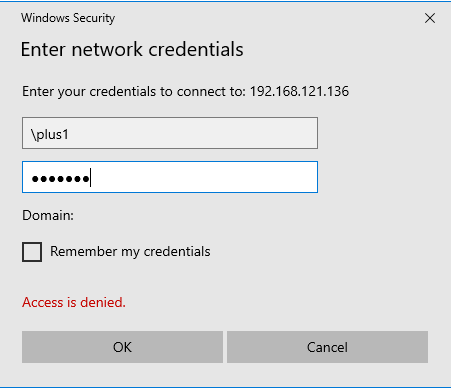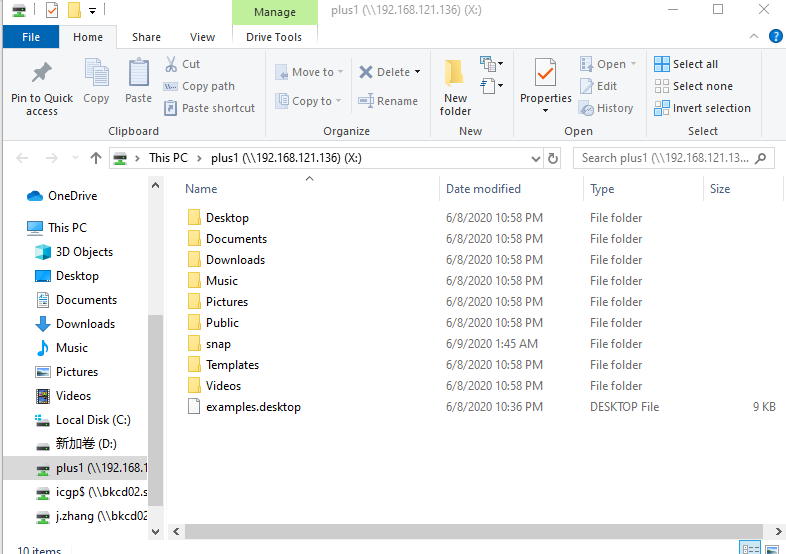This article is for users who do not have a linux PC and use the linux virtual machine under Windows as an introduction to the host for embedded development.
...
The disk partition that needs your Windows to store the virtual machine image is NTFS. The current disk space of the image is 30GB. You can reduce the virtual machine disk size according to the actual situation.The virtual machine image made is based on ubuntu16ubuntu18.04 workstationdesktop. user name : plus1, password : sunplus
Start workstation player and chose the image
...
4. Enter the user name and password (user name: plus1 password: sunplus)
...
5. Use the windows terminal tool remote connect to the virtual machine
After entering the virtual machine, you can use ifconfig to view the IP address of the current linux virtual machine. For example, after executing ifconig in my virtual machine, I see that its ip address is: 192.168.121.128136
...
Open the terminal tool and enter the above IP address and username (plus1)
...
Map the network drive, enter: \\192.168.121.128136\plus1, enter the user name and password, the samba user name and password are consistent with the Linux user login password (user:plus1 password:sunplus)
...
...