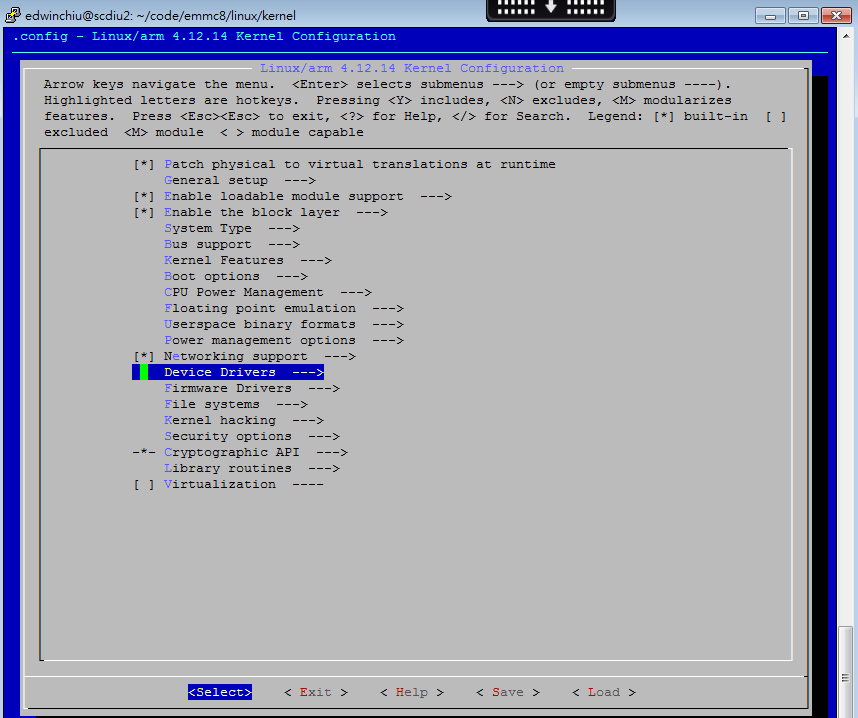The source code of configuration is composed by of default configuration and kernel configurations. During "make config", kernel will load pentagram_sc7021_achip_emu_defconfigthis file as default configuration setting. Kernel configuration content window can modify or add default configuration to become final configuration during compiler. So, if user wants to change configuration, please follow below procedure.
- Change the default configuration file
- Execute "make config" to create configure file for compiler
- Change Kernel configuration setting in kernel configuration window
- Execute "make all" to compile all setting
3.1 Default configuration
User can set default configuration at path: linux/kernel/arch/arm/configs/pentagram_sc7021_achip_emu_defconfig. During "make config", kernel will load this file as default configuration setting. The default configuration includes many compile switches for source code , make sure you are familiar the setting with source code relationship between the setting and source code, otherwise please don't change them.
The partial content list as below:
CONFIG_CROSS_COMPILE="armv7hf-glibc-linux-"
CONFIG_SYSVIPC=y
CONFIG_USELIB=y
CONFIG_NO_HZ_IDLE=y
CONFIG_HIGH_RES_TIMERS=y
CONFIG_IKCONFIG=y
CONFIG_IKCONFIG_PROC=y
CONFIG_LOG_BUF_SHIFT=14
CONFIG_BLK_DEV_INITRD=y
CONFIG_CC_OPTIMIZE_FOR_SIZE=y
CONFIG_SYSCTL_SYSCALL=y
CONFIG_KALLSYMS_ALL=y
CONFIG_EMBEDDED=y
CONFIG_PERF_EVENTS=y
CONFIG_SLAB=y
CONFIG_MODULES=y
CONFIG_MODULE_UNLOAD=y
CONFIG_MODVERSIONS=y
CONFIG_ARCH_PENTAGRAM=y
CONFIG_SP_DISP_SP7021_TEST=y
CONFIG_SMP=y
~~~~~~~~~~~~~~
3.2 Kernel configuration
Please run "make menuconfig" under folder 'linux/kernel/' to come in kernel configuration setting window. User can select any setting what you want (For example, enable Device Drivers). Save the setting to get final configuration, then compile to get the final result. Figure 4 shows kernel configuration window. For The detailed enablinge method of each driver, please check chapter 4.
Figure 4. Kernel Configuration window.