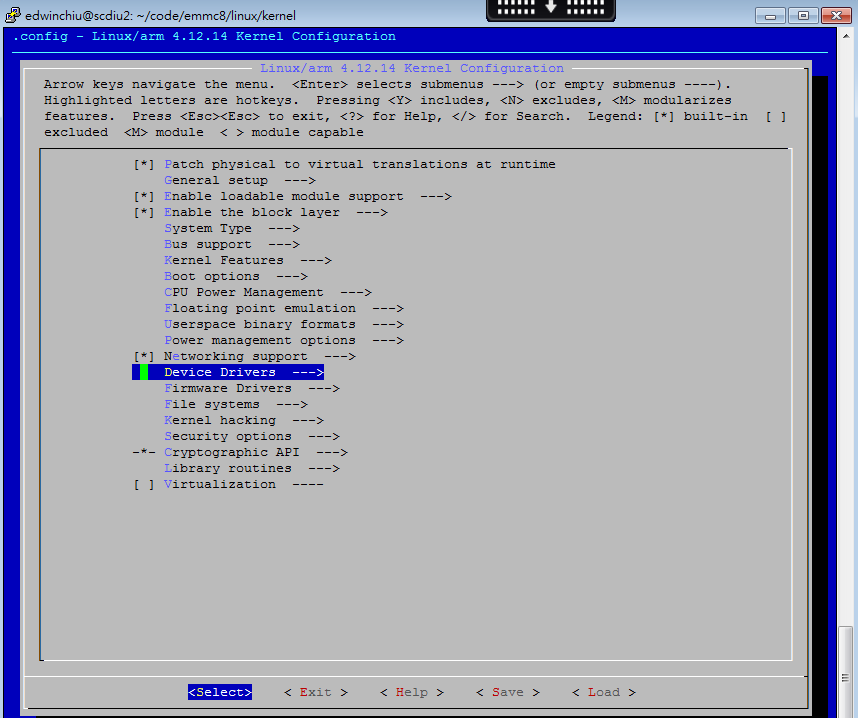/
4. HOW TO ENABLE DRIVER
4. HOW TO ENABLE DRIVER
Open the Kernel Configuration Window and select "Device Drivers" item. Press "enter" to come in next layer window, then user can enable the wanted drivers. Figure 5 shows the Kernel Configuration Window with Device Drivers item.
Figure 5. Device Drivers item.
4.1 General purpose IO (GPIO)
- The Linux configuration option for GPIO can be found in the following path.
Device Drivers -> <*> Pin controllers -> <*> Sunplus SP7021 pinmux and gpio driver |
|---|
4.2 Input Capture Module (ICM)
- The Linux configuration option for ICM can be found in the following path.
| Device Drivers -> <*> Misc devices -> <*> Sunplus Input Capture (ICM) driver |
|---|
4.3 SPI
- The Linux configuration option for SPI can be found in the following path.
| Device Drivers -> <*> SPI support -> <*> Sunplus SPI master controller <*> User mode SPI device driver support |
|---|
4.4 SPI NOR FLASH
- The Linux configuration option for SPI NOR FLASH can be found in the following path.
| Device Drivers -> <*> Memory Technology device (MTD) support -> <*> OpenFirmware partitioning Information support <*> Caching block device access to MTD device <*> SPI-NOR device support -> <*> Sunplus SPI nor controller |
|---|
4.5 SPI NAND FLASH
- The Linux configuration option for SPI NAND FLASH can be found in the following path.
| Device Drivers -> <*> Memory Technology device (MTD) support -> <*> NAND Device Support -> <*> Support for SPI NAND controller on SUNPLUS SoCs |
|---|
4.6 UART
- The Linux configuration option for UART can be found in the following path.
| Device Drivers -> <*> Character device -> <*> Serial drivers -> <*> Sunplus UART serial port support |
|---|
4.7 I2C
- The Linux configuration option for I2C can be found in the following path.
| Device Drivers -> <*> I2C support -> <*> I2C device interface I2C Hardware Bus support -> <*> SP I2C support |
|---|
4.8 SD CARD
- The Linux configuration option for SD CARD can be found in the following path.
| Device Drivers -> <*> MMC/SD/SDIO card support -> <*> Sunplus Gemini SoC SD Host Controller support |
|---|
4.9 USB
- The Linux configuration option for USB can be found in the following path.
| Device Drivers -> <*> USB support -> <*> EHCI HCD (USB 2.0) support <*> OHCI HCD (USB 1.1) support <*> USB Gadget Support -> <*> USB Peripheral Controller -> <*> Sunplus Gemini USB Device Controller |
|---|
4.10 ETHERNET SWITCH
- The Linux configuration option for ETHERNET SWITCH can be found in the following path.
| Device Drivers -> <*> Network device support -> <*> Ethernet driver support -> <*> Sunplus devices |
|---|
- Mode select (For example: Dual NIC Mode)
| Device Drivers -> <*> Network device support -> <*> Ethernet driver support -> <*> Sunplus devices Selected Mode(Dual NIC Mode) -> ( ) An NIC with Daisy-Chain Mode ( ) An NIC with Daisy-Chain Mode2 |
|---|
4.11 AUDIO
- The Linux configuration option for AUDIO can be found in the following path.
| Device Drivers -> <*> Sound card support -> <*> Advanced Linux Sound Architecture -> <*> ALSA for SoC audio support -> <*> ASoc support for Sunplus |
|---|
4.12 MIPICSI
- The Linux configuration option for MIPICSI can be found in the following path.
| Device Drivers -> <*> Multimedia support -> <*> Sunplus MIPI/CSI-RX Driver |
|---|
- If input device is communication by I2C interface (Example: OV9281), user must enable I2C driver also.
| Device Drivers -> <*> I2C support -> <*> I2C device interface I2C Hardware Bus support -> <*> SP I2C support |
|---|
- To enable image sensor driver (Example: OV9281), please select driver as below.
| Device Drivers -> <*> Multimedia support -> <*> Sunplus Video Sensor Support -> <*> Video Sensor (OV9281) Driver |
|---|
4.13 HDMITX
- The Linux configuration option for HDMITX can be found in the following path.
| Device Drivers -> <*> Multimedia support -> <*> V4L platform devices -> <*> SUNPLUS HDMITX driver |
|---|
4.14 DISPLAY
- The Linux configuration option for DISPLAY can be found in the following path.
| Device Drivers -> <*> Multimedia support -> <*> V4L platform devices -> <*> SUNPLUS DISPLAY driver |
|---|
4.15 FRAMEBUFFER
- The Linux configuration option for FRAMEBUFFER can be found in the following path.
| Device Drivers -> <*> Graphic support -> <*> Frame buffer Devices -> <*> SP7021Graphics Backend framebuffer support |
|---|
4.16 MAILBOX
- The Linux configuration option for MAILBOX can be found in the following path.
| Device Drivers -> <*> Misc devices -> <*> Sunplus Mailbox(IPC) driver |
|---|
4.17 IOP (8051)
- The Linux configuration option for IOP (8051) can be found in the following path.
| Device Drivers -> <*> Misc devices -> <*> IOP support -> <*> IOP support |
|---|
4.18 CRYPTO ENGINE
- The Linux configuration option for CRYPTO ENGINE can be found in the following path.
| Cryptographic API -> <*> Hardware crypto devices -> <*> Sunplus Crypto Engine |
|---|
, multiple selections available,
Related content
Linux Drivers Submitted to Main-line
Linux Drivers Submitted to Main-line
More like this
How to enable USB audio device with SP7021 boards
How to enable USB audio device with SP7021 boards
More like this
How to setup and enable TPM of SP7021 demo board V3
How to setup and enable TPM of SP7021 demo board V3
More like this
3. CONFIGURATION
3. CONFIGURATION
Read with this
Install Sunplus RTL8189ETV WiFi module on SP7021 demo board V2
Install Sunplus RTL8189ETV WiFi module on SP7021 demo board V2
More like this
SP7021 Software UserGuide
SP7021 Software UserGuide
Read with this